LinkedIn does not provide company email address and phone number therefore software extracts company email and phone number from google (if available) based on company name.
You can export your data in .xlsx, .csv,(opens in excel) .txt files.
Why Use Linkedin Extractor?
LinkedIn has been creating buzz in social media circles for many years now, however many businesses are yet to fully capitalize on this remarkable tool for their online marketing and promotional needs. Linkedin Extractor is the best tool to get companies information from LinkedIn according to your business needs.Linkedin Extractor Main Features
Extract Leads
Linkedin Extractor can extract your targeted companies' information from Linkedin.
Keyword based searching
Lead Extractor searches your targeted companies based on your search keywords.
Advance Search
Using LinkedIn Advanced search feature, search for companies by keywords, industry, location, company, and more.
Auto-save and Recovery
Sometimes computer/software shut-downs unexpectedly; don't worry you can recover your search results just by one click.
Save Viewed Profiles History
Linkedin Extractor has the ability to save the history of viewed and saved companies so that already saved companies profiles should not view again.
Delay Option
Option to set delay between requests to simulate as a human being is surfing in a browser.
Unicode Support
Linkedin Extractor support Unicode character-set. You can save fetched search results in Unicode format.
Internet Failure Detector
Linkedin Extractor automatically pauses/resumes on internet failure during processing.
Contacts Filtering
You can also apply filters to get your targeted contact list.
Export Data
Software provides options to save extracted data in EXCEL format, .CSV files (Opens in EXCEL), TAB delimited (.txt files) format.
System Requirements:
- Windows 10, windows 8, Windows 7, Windows Vista, Windows XP, Windows 2003, Windows 2000
- Net Framework v4.0
LinkedIn has some commercial use limitations on search:
- Basic Account: 100 profiles daily. It has monthly limit as per the number of first degree connections in your account. On ending monthly limit it will not allow to extract further.
- LinkedIn Premium Account:
- Business Plus: 250 profiles daily.
- Executive: 350 profiles daily.
- Pro: 500 profiles daily.
- Sales Navigator: 800 profiles daily.
- Do not do continues extraction more than 3 hours.
- For reading commercial use limitations on LinkedIn click More
- LinkedIn also blocks user accounts/IP address if too many requests are fired within a certain time limit. For example 70 - 100 requests in 2 - 3 minutes therefore apply proper random delay on software settings.
- Software extracts only what LinkedIn provides.
- The product may not work properly or show error if there is any change in linkedin.com structure.







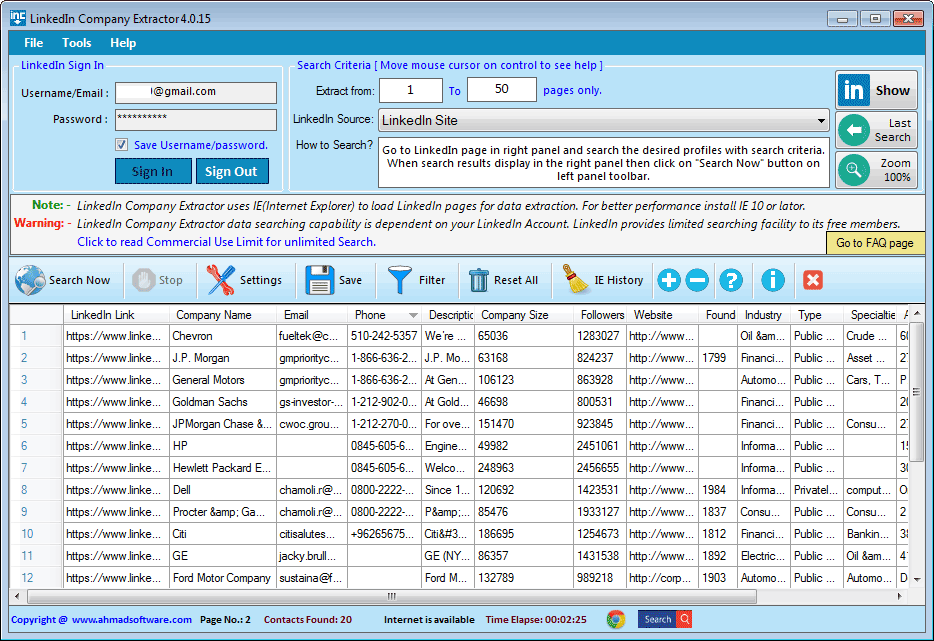
Comments: It is good LinkedIn data extractor I have been using this software for 4 months and it is really very useful software. As a designer, I usually need to find a lot of b2b leads data, but other LinkedIn scraping tools I have used before can't extract and export extracted b2b leads data directly. This is very troublesome for me. LinkedIn Company Extractor can do this, which makes me very surprised, which is the biggest reason I like to use it.