How software perform search?
- 1) User selected Search keywords + Company Name
- 2) Search on Google and if email + phone found then save Otherwise go to step 3
- 3) Search on Google Map based on company name and save company phone number and search the found website for company email and phone number. If not found anything then go to step 4
- 4) Search company name of member profile on LinkedIn and save company phone and search found company website for email and phone number.
"LinkedIn Missing Data Extractor" takes LinkedIn profiles (Exported by LinkedIn Extractor software) list as an input and extracts email addresses, phone numbers and messenger ids from search engines and LinkedIn members' company websites.

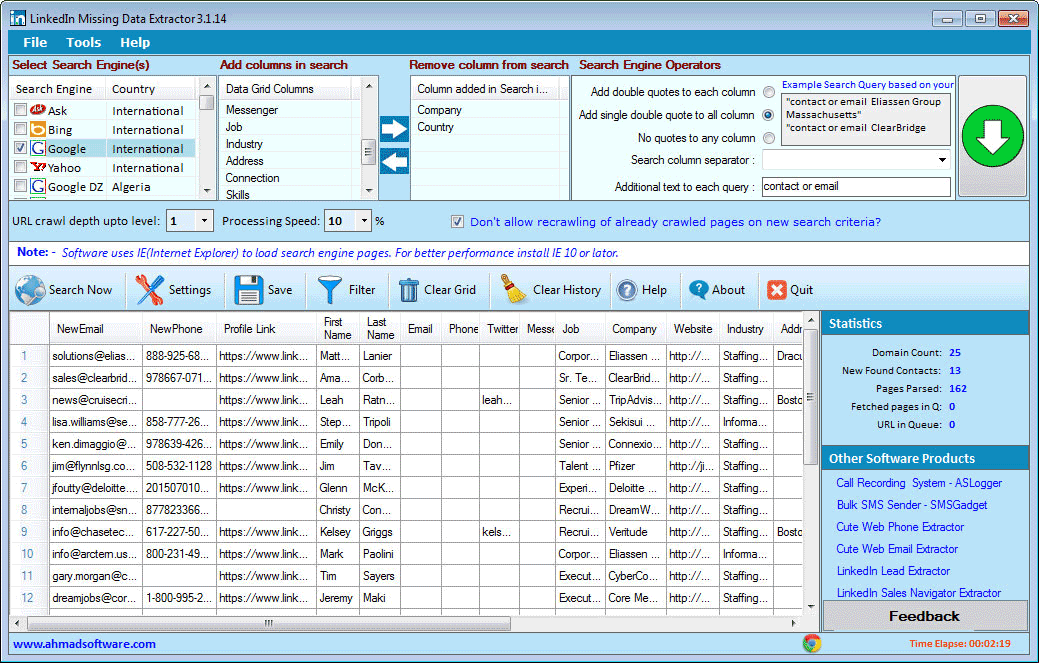
Main Features
Email Extractor
"LinkedIn Missing Data Extractor" searches for email addresses by using its multithreading power to run the process quickly.
Phone Extractor
Search phone numbers on specified sites, or search by keyword, selecting suitable sites in search engines.
Save Bandwidth and Time
To save bandwidth and precious time it has an option "Don't allow recrawling of already crawled pages in new searches".
Auto-save and Recovery
Sometimes computer/software shuts-down unexpectedly; don't worry you can recover your search results just by one click.
Internet Failure Detector
"LinkedIn Missing Data Extractor" automatically pauses/resumes on internet failure during processing.
Unicode Support
"LinkedIn Missing Data Extractor" support unicode contacts. You can also save fetched contacts in unicode format.
Customizeable Crawler
User can customize the crawler behaviour according to his needs.
Proxy Support
In case if any site or search engine block the IP, you can add proxy-settings.
Big Search Engine List
"LinkedIn Missing Data Extractor" support more than 66 search engines. You can search according to your country.
Export
You can export in .xlsx files, .CSV files (Opens in EXCEL), TAB delimited (.txt files) format opens in NOTEPAD.
Video How to use the LinkedIn Missing Data Extractor
It is best tool for businesses to get necessary business contact information from sources ranging from business directories to search engines. Used primarily by marketing consultants for businesses quickly looking to find leads for their companies.
This piece of software has a multi-threading system, in which the contact information is being searched can be found at an exhilarated speed, without compromising computer performance.
System Requirements
- Internet: Internet connection is required.
- Hardware: This software can run on any hardware that can run windows. There is no specific requirement to run this software.
- Windows 10, Windows 8, Windows 7, Windows Vista, Windows XP, Windows 2003, Windows 2000
- Net Framework v4.0
Note: Currently we have added browsers support for only google search engine.
The software may or may not extract the results as per your needs. We recommend to use the software before purchase.





