Software do not support data extraction from images, AJAX, and sites requiring authentication.
Maximum levels below root page to crawl. If value is 0, the homepage will be crawled but none of its links will be crawled. If the level is 1, the homepage and its links will be crawled but none of the links links will be crawled.
Crawl depth is the extent to which a extractor extract the pages within a website. Most sites contain multiple pages, which in turn can contain subpages. The pages and subpages grow deeper in a manner similar to the way folders and subfolders (or directories and subdirectories) grow deeper in computer storage.
Crawl depth is the extent to which a extractor extract the pages within a website. Most sites contain multiple pages, which in turn can contain subpages. The pages and subpages grow deeper in a manner similar to the way folders and subfolders (or directories and subdirectories) grow deeper in computer storage.
When you over access LinkedIn profiles to your daily profiles view limit then LinkedIn blocks IP/Account temporarily and resumes within 24 hours. If you daily over access your daily profiles limit then LinkedIn blocks account.
No we are selling license per computer. However you can change computer by installing software on new computer and sending its serial key to us generate new license.
Software license is yearly based and support and updates are free through out the year.
It varies depending on the following:
- Internet speed
- Computer speed
- Number of processes allowed on the software
- Number of concurrent connections allowed per website
- Availability of email addresses on website
- website(s) Server response time
- Software configurations
Yes software automatically checks for new update and prompt you to get permission install updates automatically. If you allow the software to update then it automatically update the software with the latest version without any intervention.
This happens on Google search engine when you do too much keywords search queries again and again within limited time. In such situations Google blocks the software for 3 to 4 hours. But you can use alternate search engine like Bing or can use proxy server.
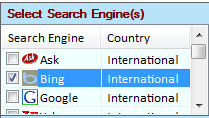
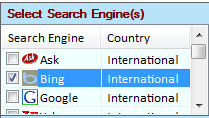
You you can limit your search to specific country by using country level filters.
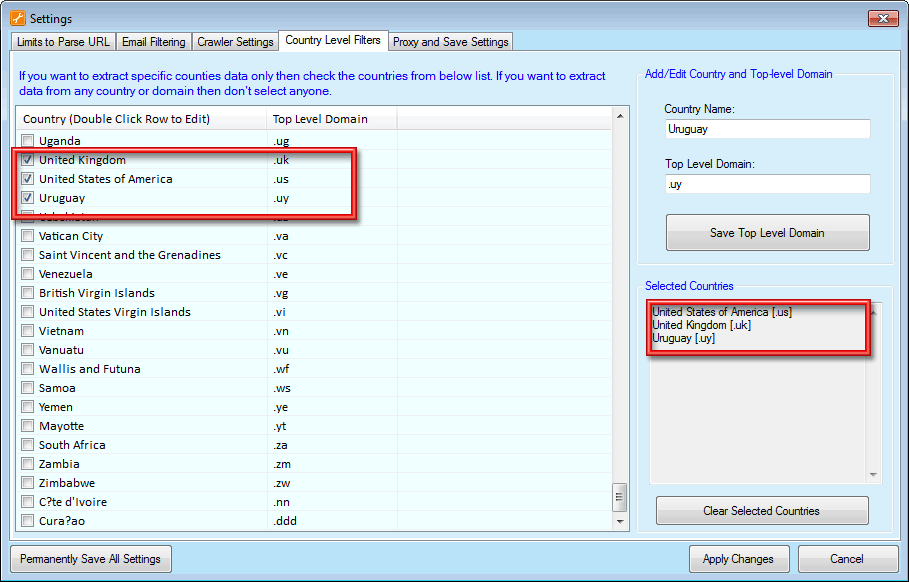
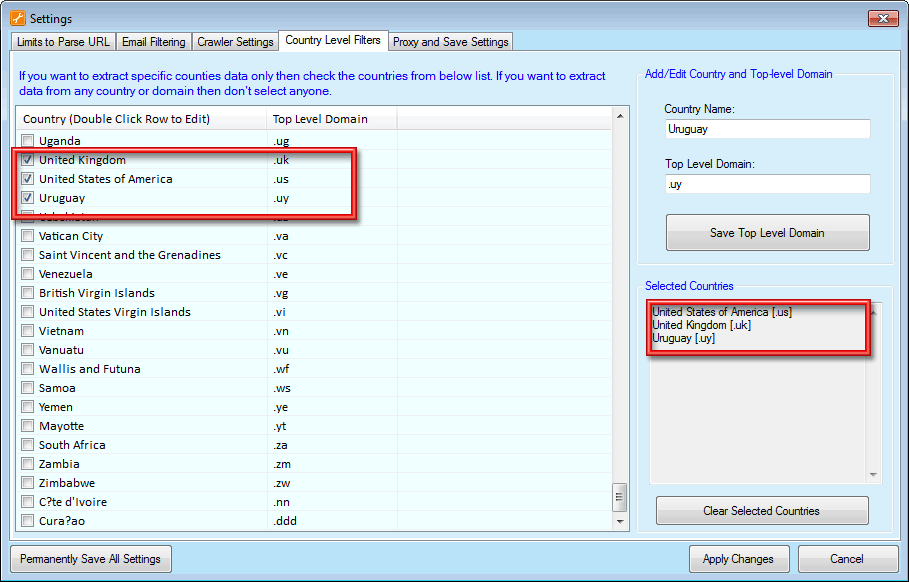
Yes software support proxy server. See screenshot how to add proxy settings:
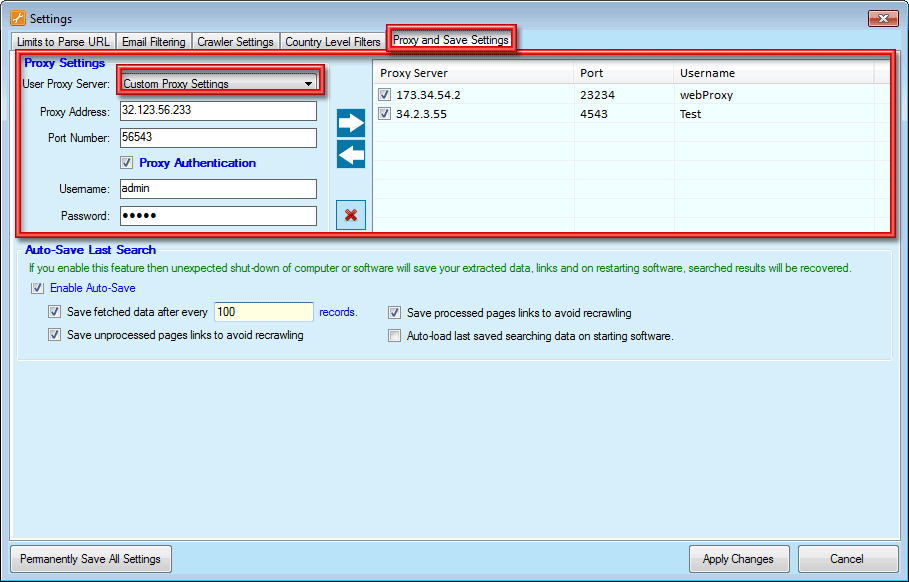
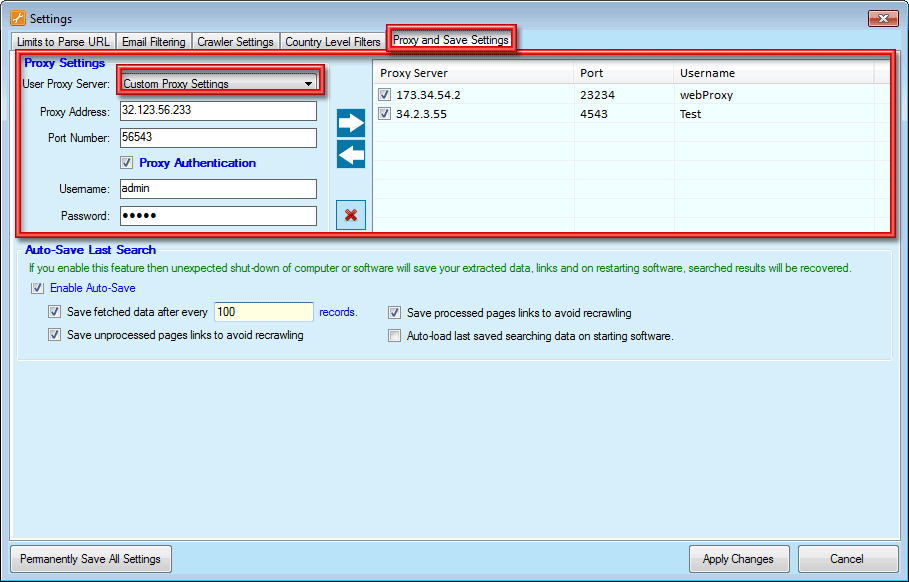
You can add as many proxies as you wish. Software do not have any limit.
Yes you can set delay per request or random delay in case of search engine requests. See where to set delay:
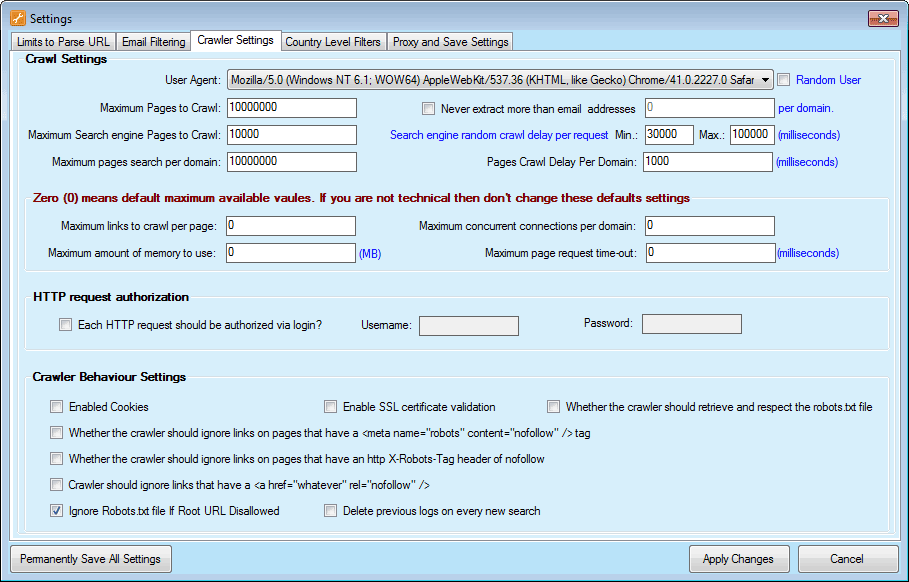
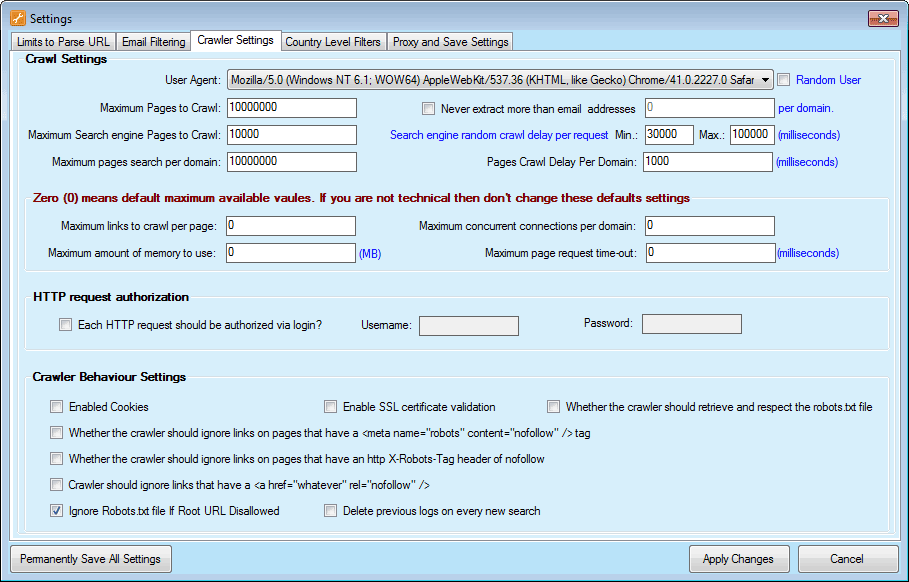
User Agent string tells the webserver about operating system, and browser type.
It depends on your search queries. If you optimize search queries then any search engine can give good results. You can optimize your queries in advance search:
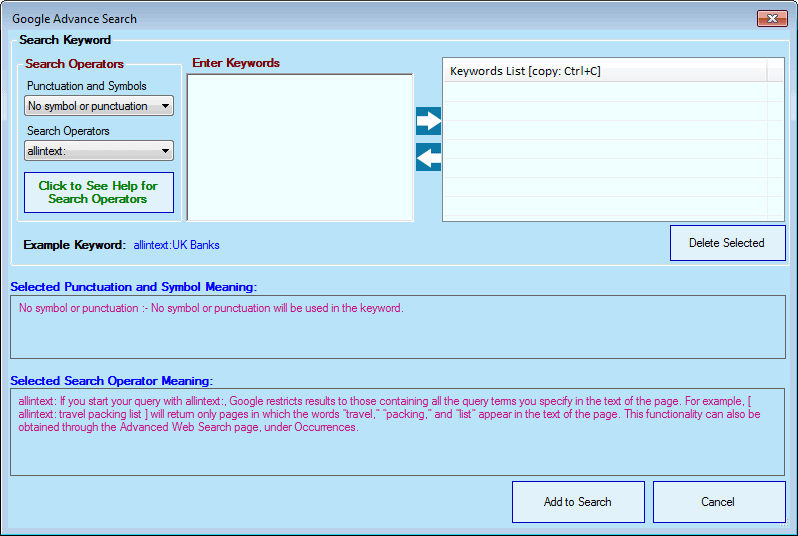
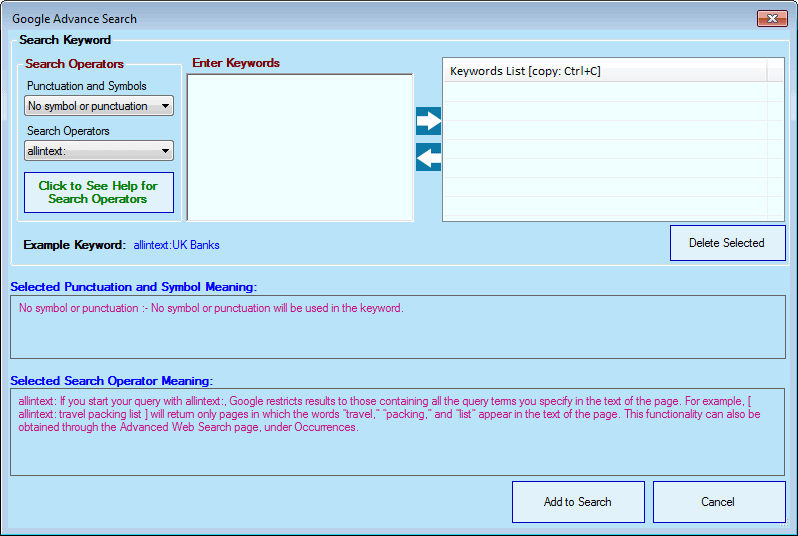
See the below screenshot. You can add any URL or website in "Don not crawl" in settings.
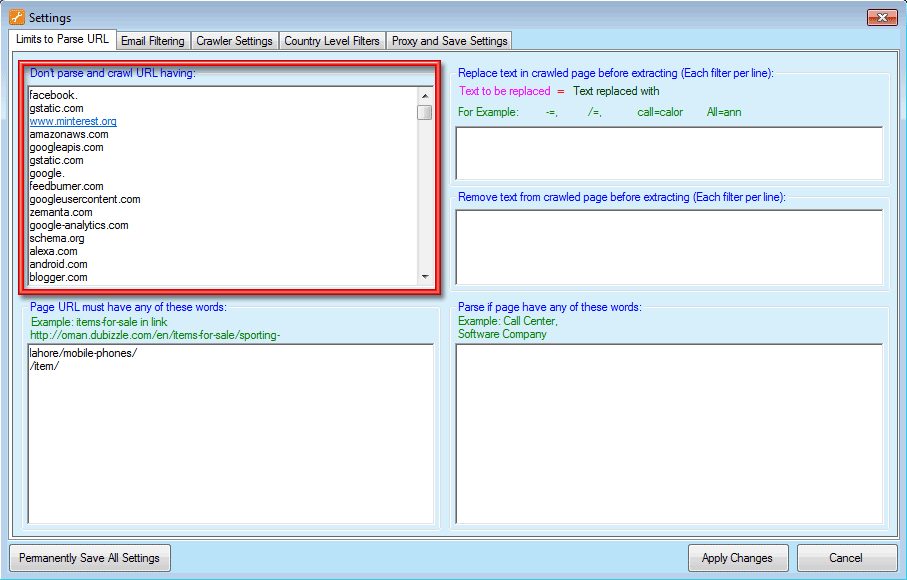
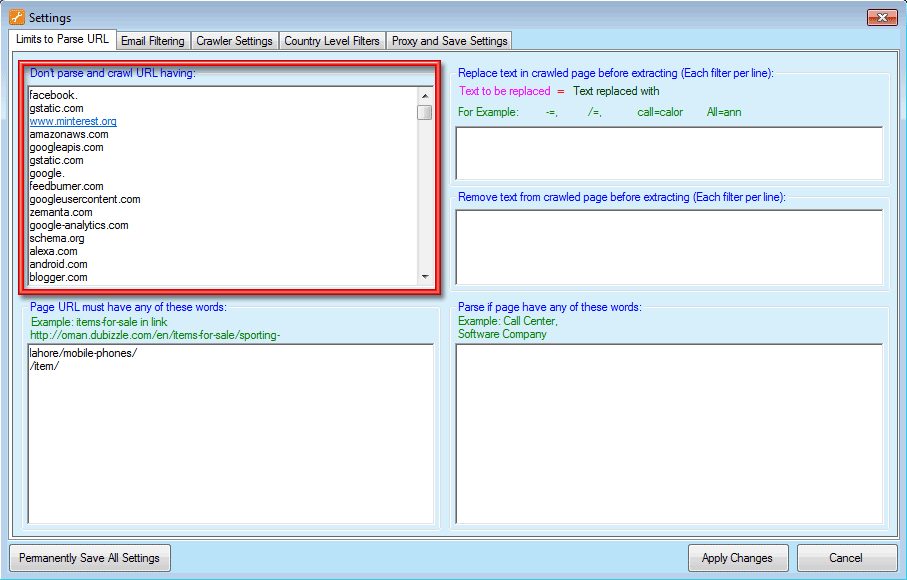
See the below screenshot to filter specific page. For example you want to fetch data for mobile phone category for "Lahore" city and search URL is "https://www.olx.com.pk/lahore/mobile-phones/" then you have to add "lahore/mobile-phones/" in filter list. You detail page is "https://www.olx.com.pk/item/64gb-condition-10-10-IDWDVPN.html#0656294fbd" and keyword to recognize detail page is "/item/".
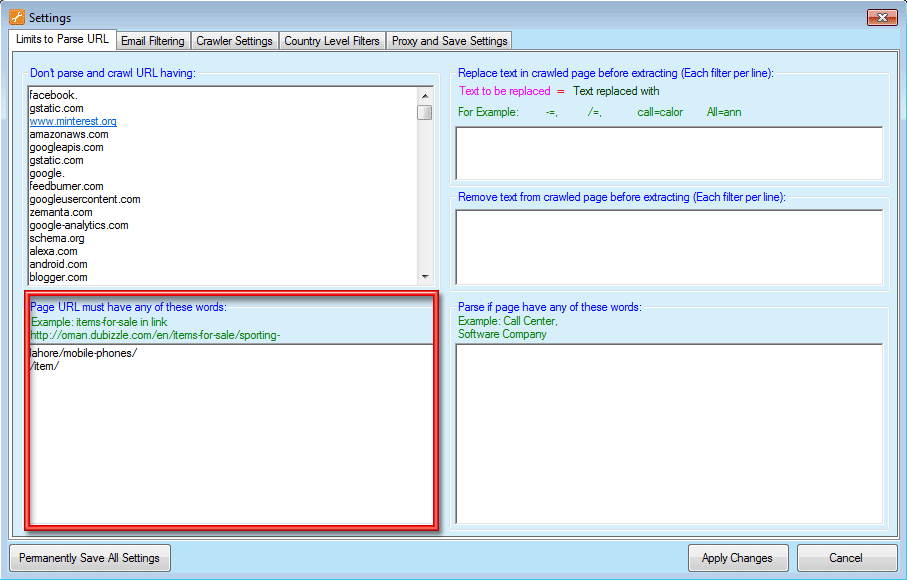
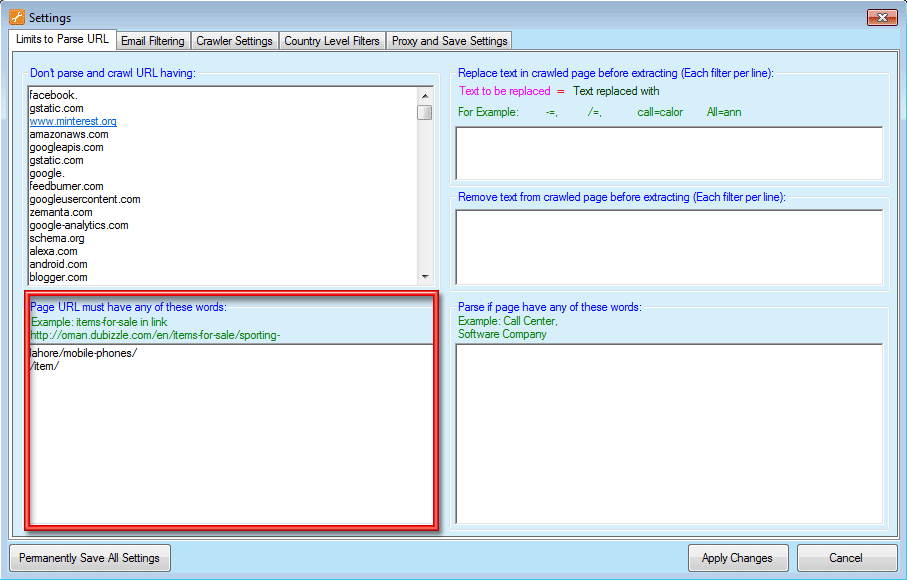
You can do it in settings. See screenshot how to:
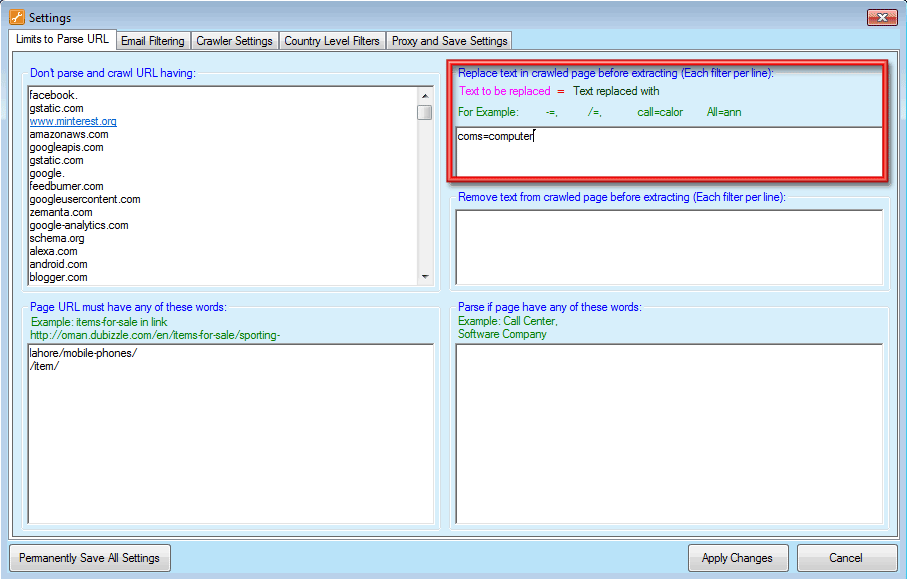
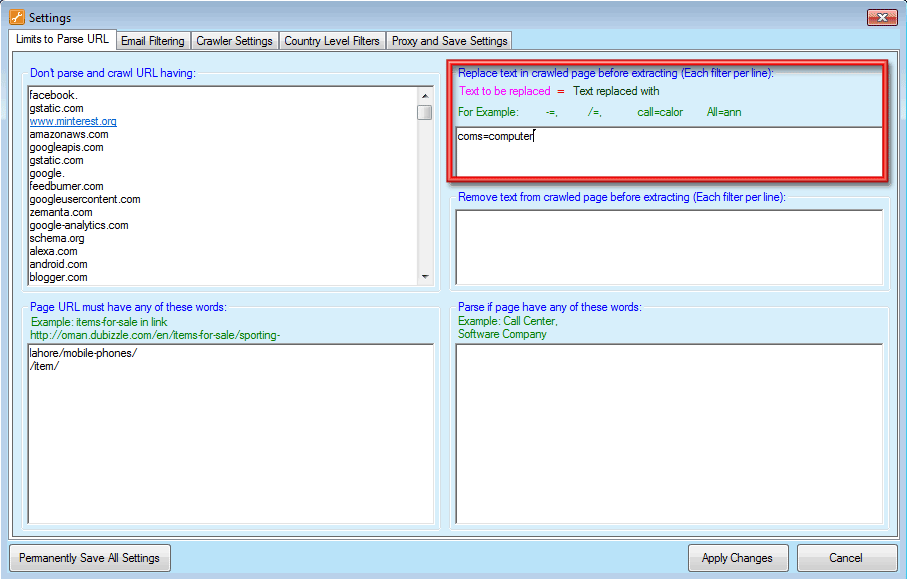
You can do it in settings. See screenshot how to:
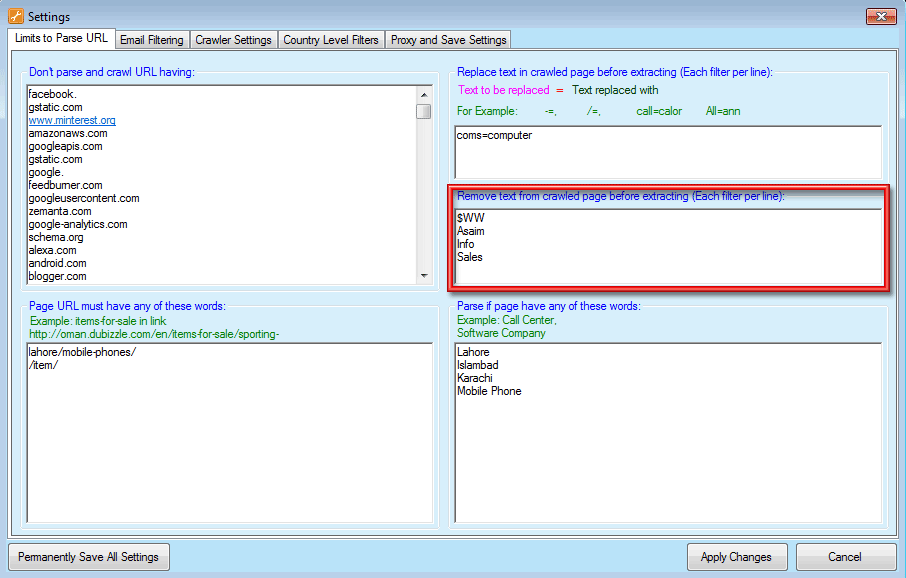
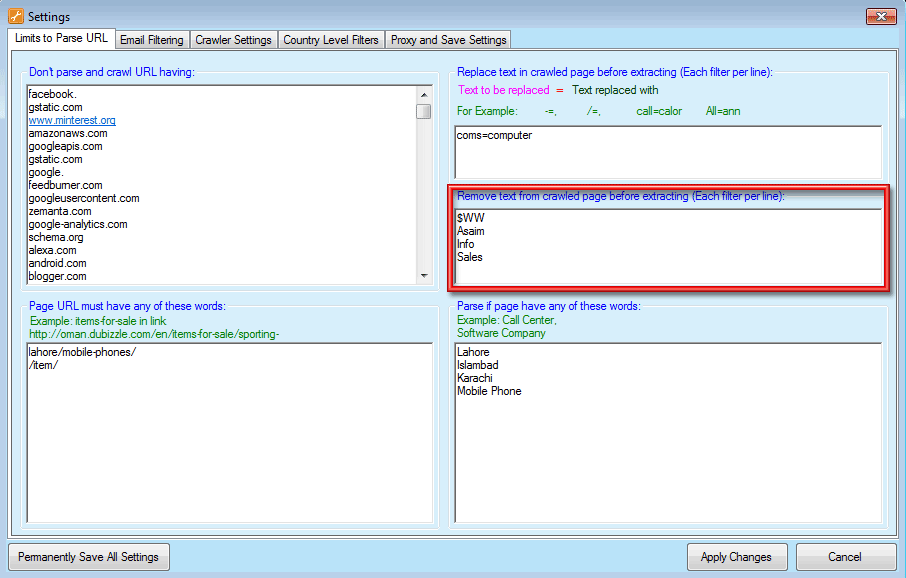
Yes you can do it in software settings. See screenshot
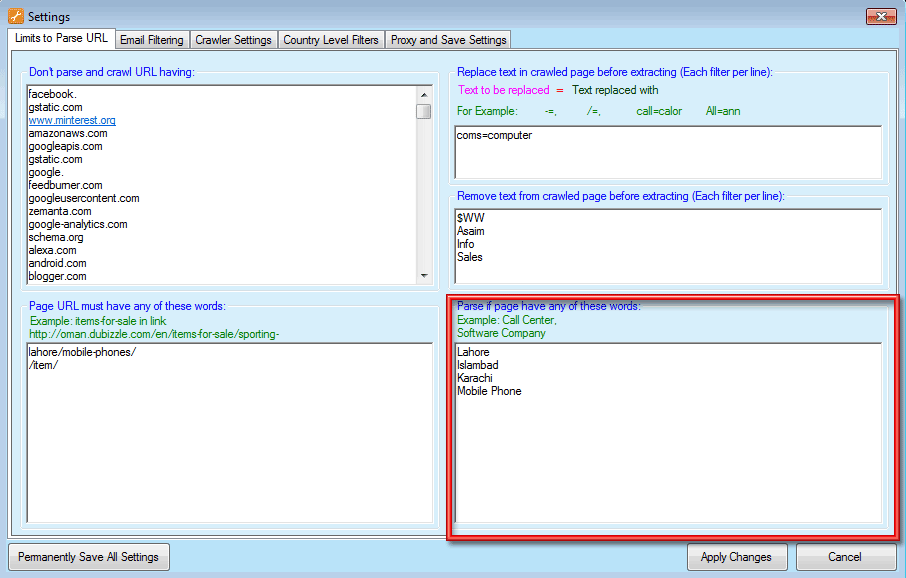
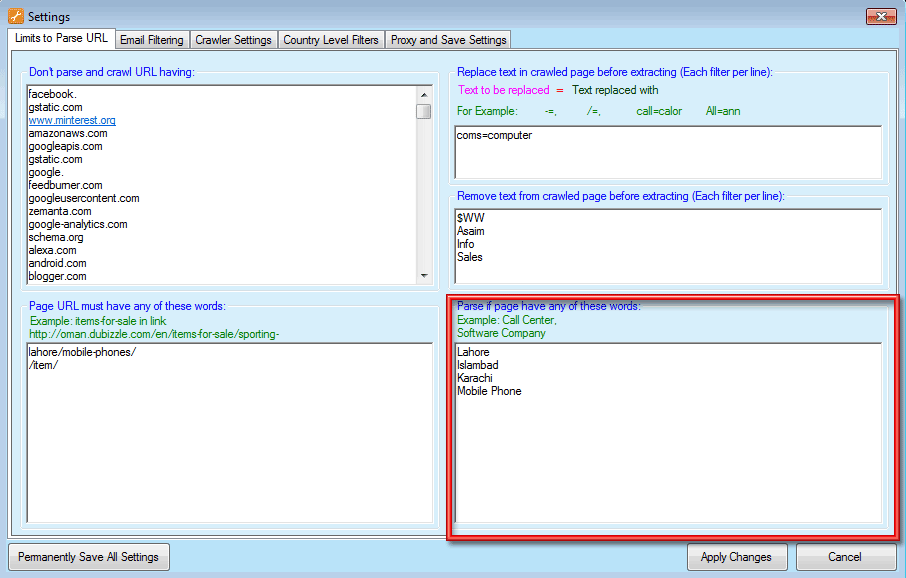
To activate full version of the software, just click on "Activate Full Version" button on software toolbar and pop-up will open then click on "Buy Registration" button and it will bring you to purchase page as shown in below screenshot: https://www.asextractor.com/paypal.html
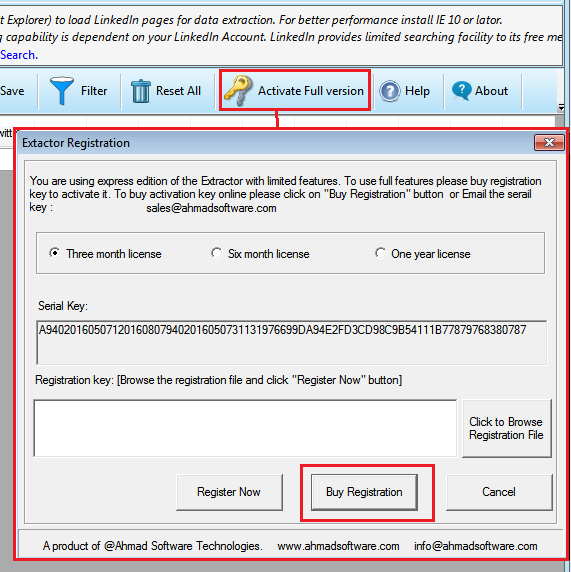
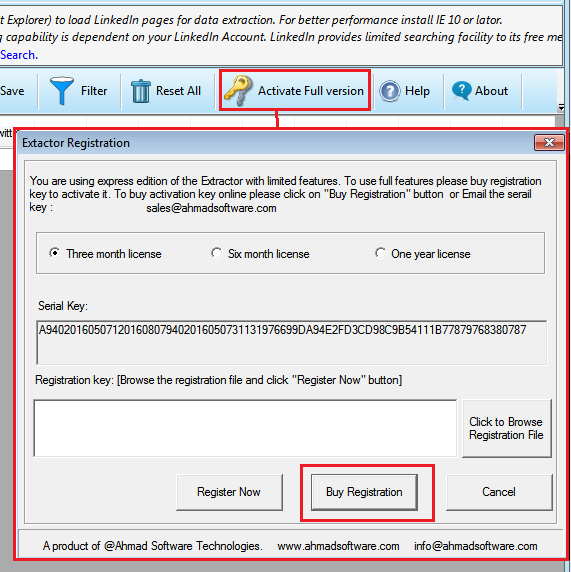
Click here to see prices detail.
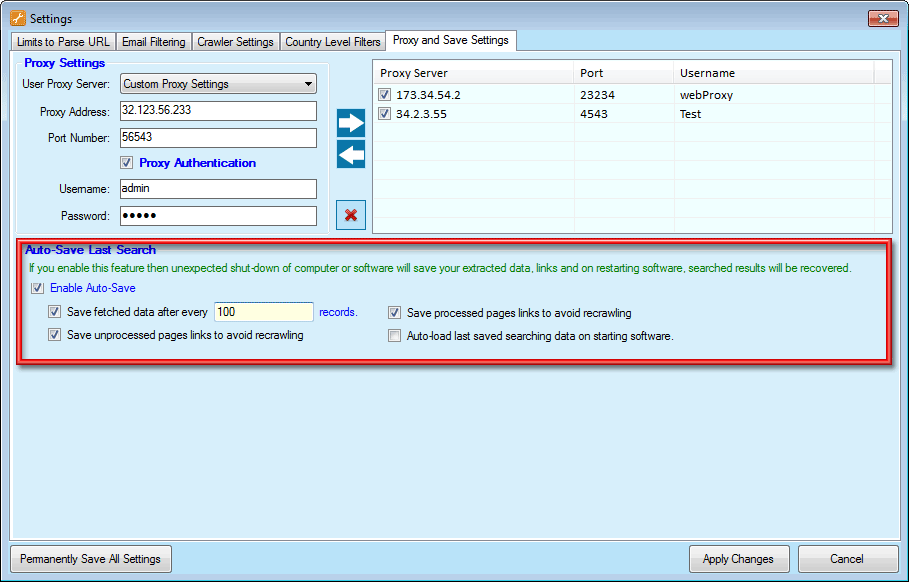
Just click the menu item as shown below:
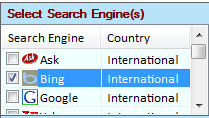
Is it possible to recover extracted emails if software crashes or unexpected power failure happen?
If you have enabled Auto-Save option in settings then you can recover extracted profiles: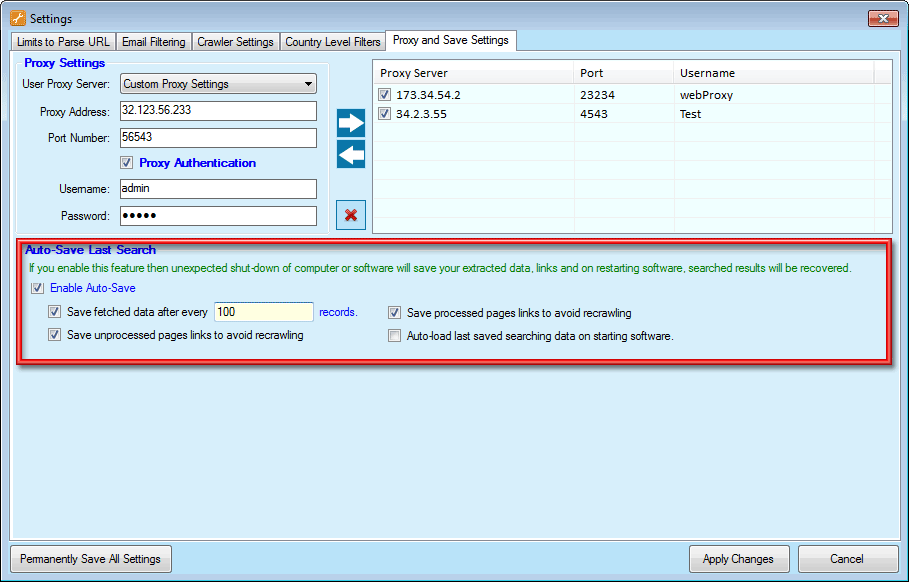
Just click the menu item as shown below:
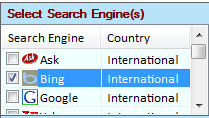
You can export your data in .xlsx, .csv,(opens in excel) .txt files.
How to purchase the software?
You can purchase software through our online payment system via Credit, Paypal. You can also send amount through "Western Union", "Moneygram". If you want to send amount through "Western Union", "Moneygram" then contact us.
When your software license will expire then software will show you message like "You registration has been expired. Please renew your registration". Then you just follow as you purchased first time:
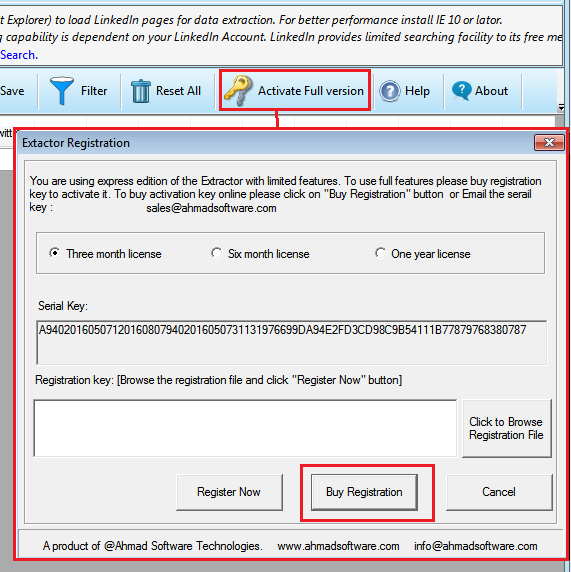
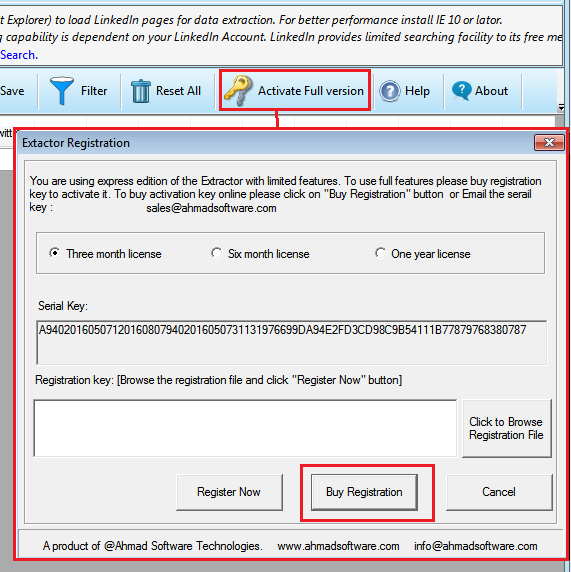
Paypal, Credit Card, Moneygram, Western Union.
Why I am getting message "You cannot purchase license for this computer"?
Our system is very intelligent in detecting fraudulent transactions. This message comes when a person tries to purchase the software license with fake information like credit card, paypal account. To avoid from blocking your purchase, please carefully enter your purchasing information.
Please install the software on your computer and run it and follow the screenshots as shown below:
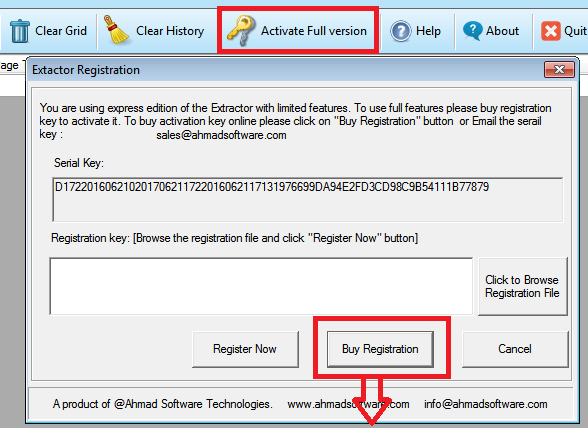
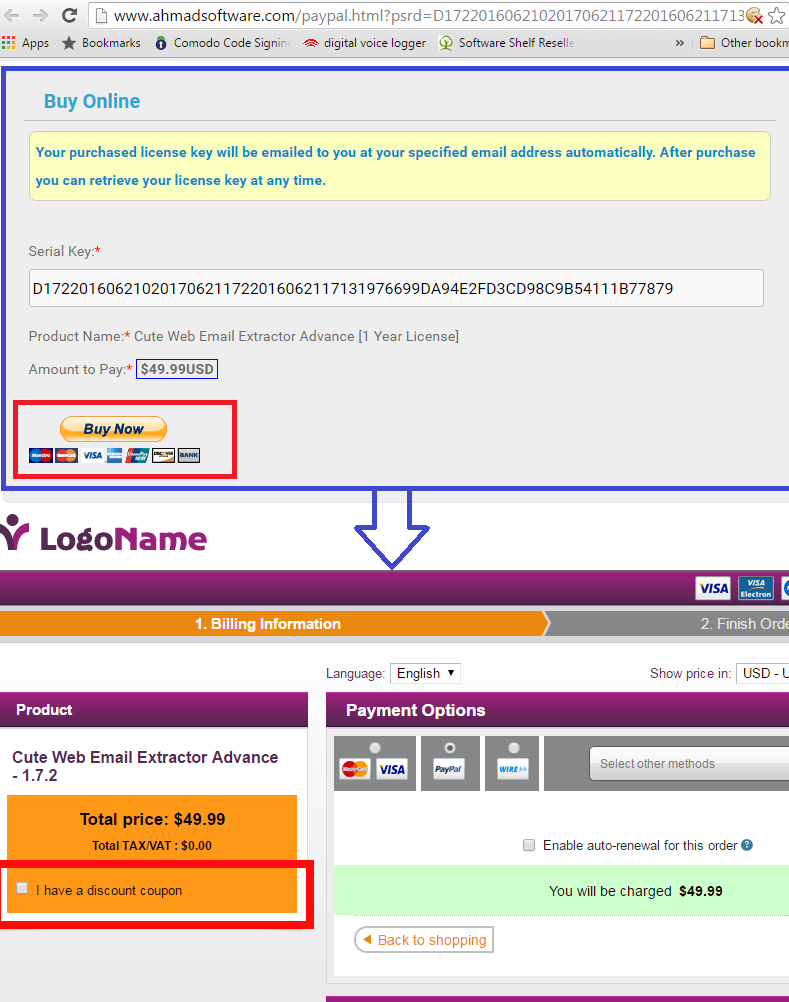
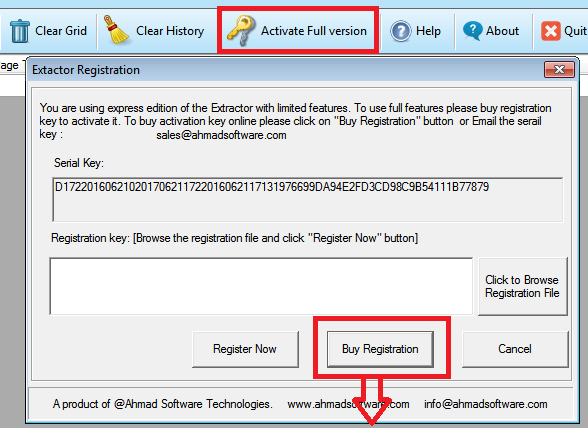
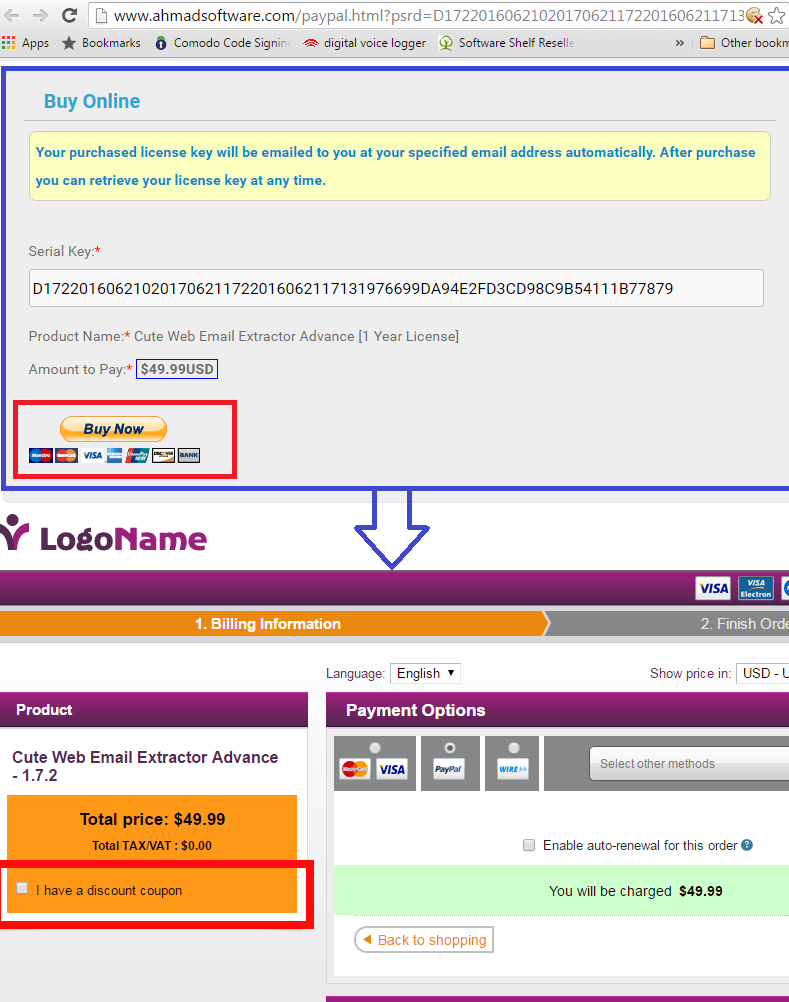
Please download the license file instead of opening in web browser then browse the file from registeration box on software instead of opening it. Follow the screenshots as shown below:
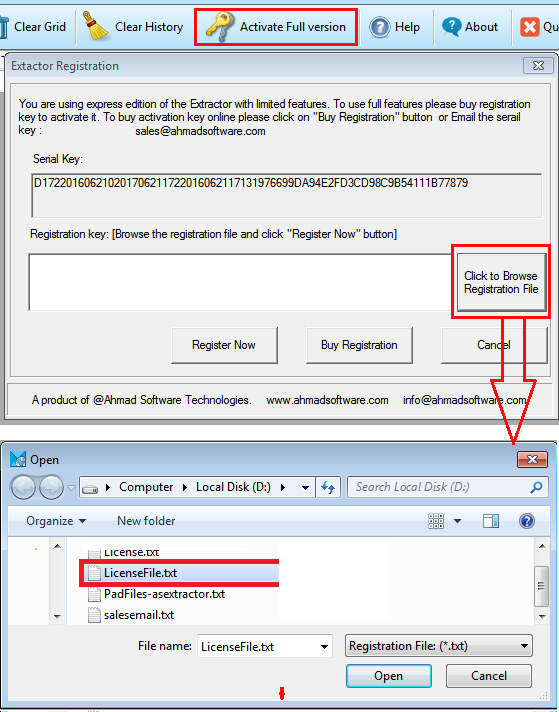
Please install the software then run it and follow the screenshot:
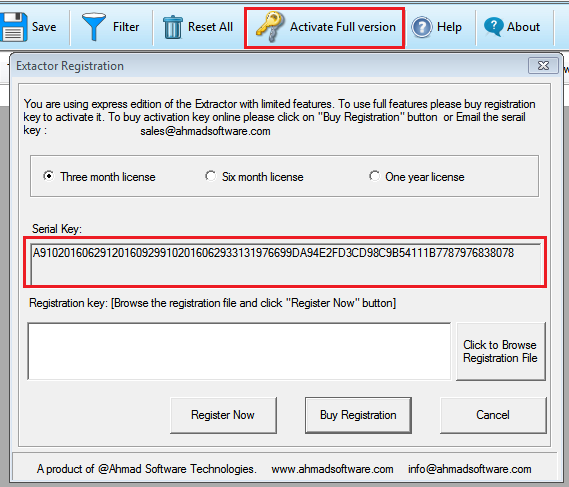
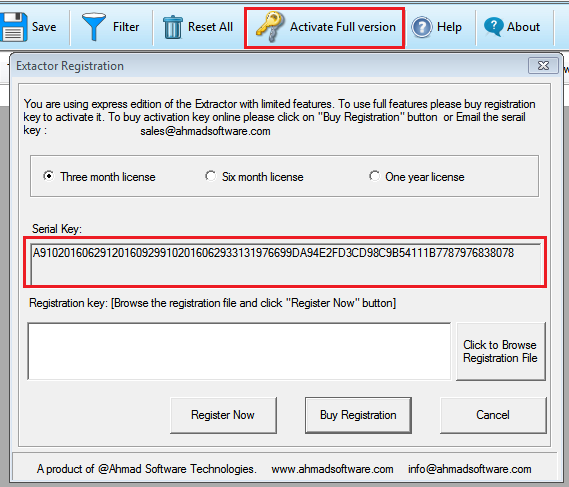
Click on "Activate Full Version" button on software toolbar and pop-up window will open then click on "Buy Now" button on pop-up window and it will bring you on purchase page. On purcahse page you select payment method as you wish.
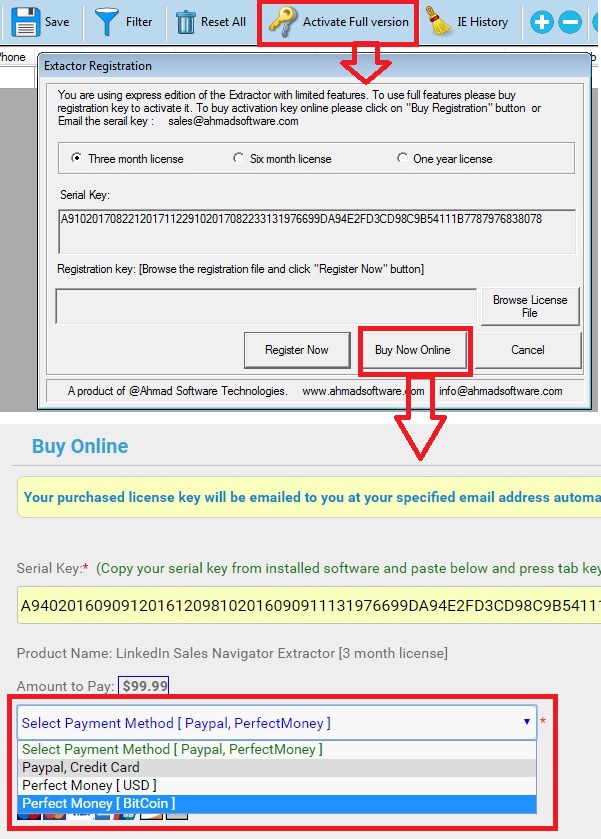
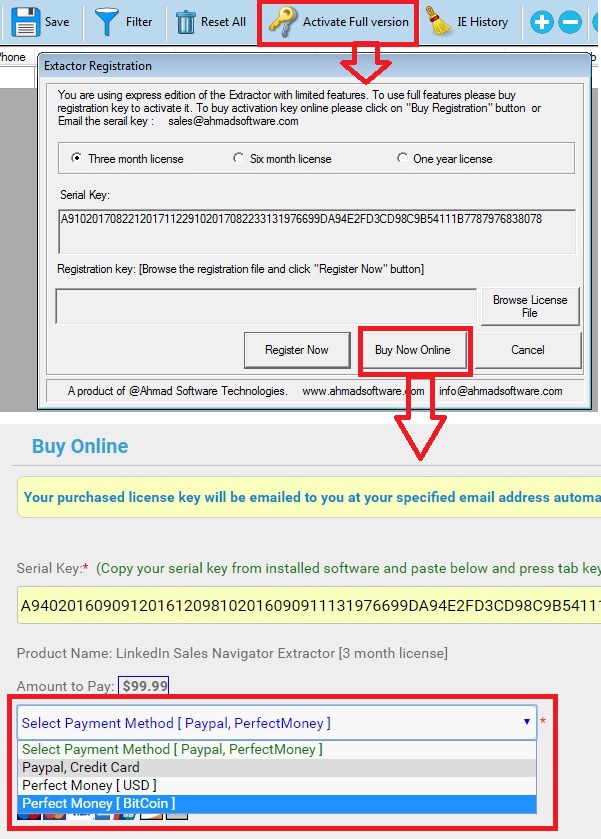
Please install the software from our website and run it then click on "Activate Full Version" button on software toolbar and popup window will open then copy the software serial key from popup window and send to us via email to generate the trial license. Please see the screenshot to copy the serial key:
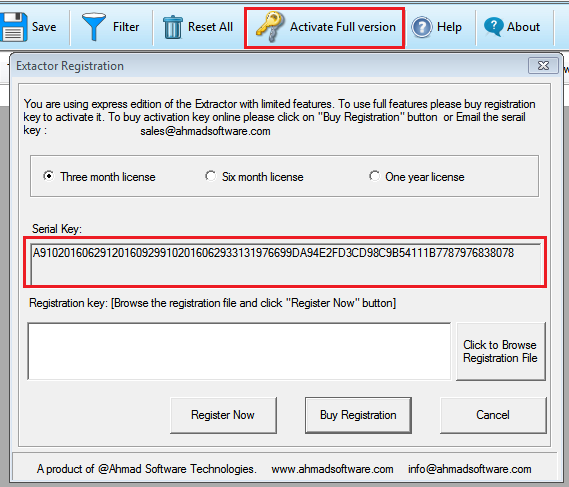
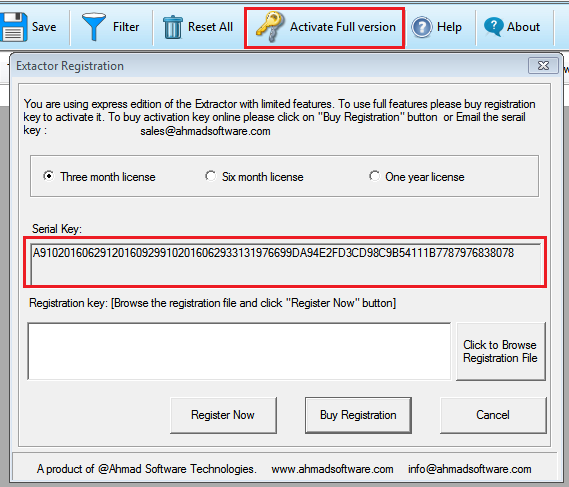
Please follow the screenshot to add software in windows firewall allowed list:







