Play Store Scraper is the "United Leads Scraper" project script to extract the best B2B leads from Play.google.com
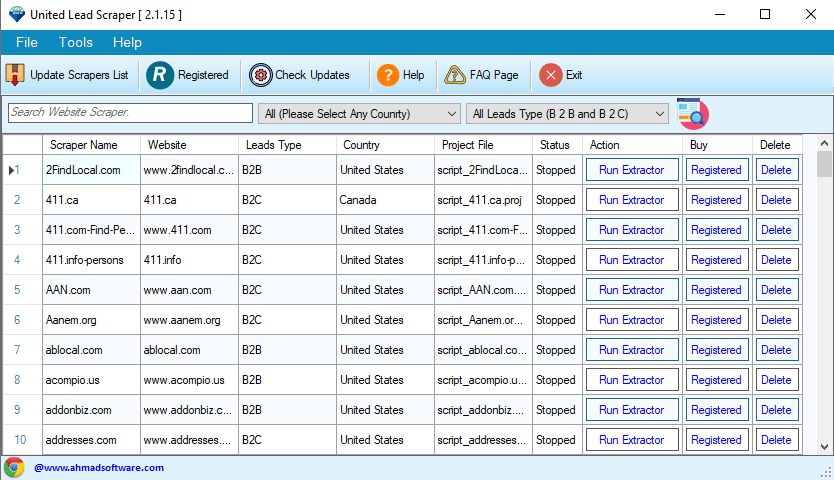
When you have to scrape a large number of records, then manually it’s too much hard being a human we can’t open the multiple profiles and collect data from them. By using Play Store Extractor you can scrape thousands of leads with a single click. You will see there are a lot of scraping tools are available in the market, you have to choose wisely. We have attached a complete help guide along with video tutorials for your understanding.
How to find and execute "Play Store Scraper" project script using "United Leads Scraper" softwares?
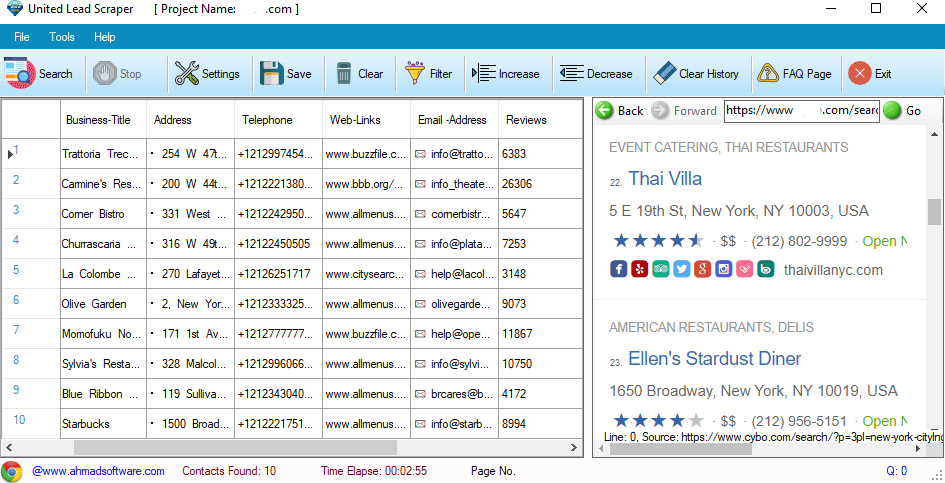
Main Features:
Data of your Choice
You can extract Data of your own choice from any standard website.
Keyword based searching
You can apply all the available search filters on the website opened in embeded browser.
Third-party Builtin Scripts
If you don't have time to create your own website scripts then you can buy cheap builtin scrips.
Save Time and Money
To save your valuable time and money run multiple scrapers for multiple websites.
Browser Support
Software has embeded browser and can extract Data from websites not supporting browserless extractor software.
Auto-save and Recovery
Sometimes computer/software shut-downs unexpectedly; don't worry you can recover your search results just by one click.
Save Viewed Profiles History
Software has the ability to save the history of extracted and saved profiles so that already saved profile should not extract again.
Random Delay Option
Option to set random delay between requests to simulate as human being is surfing in a browser.
Unicode Support
"Anysite Scraper" support Unicode character-set. You can save fetched search results in Unicode format.
Internet Failure Detector
LinkedIn Lead Extractor automatically pauses/resumes on internet failure during processing.
Before extraction Filters
Software has "Must Contain", "Not Contain", "Omit record on empty field" and replace/remove filters option before extraction from webpage.
After Extraction Filters
You can also apply add, remove, edit, delete filters to get your targeted contact list.
Export Data
Software provides options to save extracted Data in EXCEL format, .CSV files (Opens in EXCEL) format.
Auto-Pagination
Web Data extractor can automatically move to next page after extracting all the records on a page.
Auto Scroll loaded page
Many sites load datqa on scrolling. Web Data extractor has a feature to scroll the page automatically before extraction.
Automatically Click anywhere
Some websites show contact information on clicking and with "Anysite Scraper" you can enable auto-click feature.
Why Use Scraper Software?
You need web scraper to automate your copy-past procedure because manual copy-and-paste procedure makes time and money wastage. business Sales Professionals can expand their businesses by searching potential Data from the Internet. Well when you feel it is so difficult to copy Data from different sites then it’s time to try "Anysite Scraper".System Requirements:
- Windows 10, Windows 8, Windows 7
- Net Framework v4.5.2 or above
Our services Limitations
- Sample projects are given. Moreover videos and user manual provides enough understanding for creation of project.
- We do not provide support to generate project script for any website.
- We provide support in case of any issue with the software or software mal-functioning.
- Puchase the software only if it works for your target websites. It may or may not work for all your target website(s).
- Our parnters provide paid services at the rate of $24.99 USD per project script. One website may contain one or more project scripts depending on the website format.
Software Limitations
Software can extract what website provides and software don't generate any information from itself. Maybe software not fit to extract from any website or you are not able to create project correctly therefore before making purchase; must test the software if it works for you.Software do not work for LinkedIn, and Google Map
Note:Software can extract only what the target website provides and it cannot extract or generate any information from itself .
Note: Our request to our customers that our extractor products are for businessal use only and to use all/any information fetched through them in an ethical manner. ASExtractor is not responsible for any misuse or unethical or illegal activities done by anyone using our Products. Our extractor products are based on the flow that can be executed through manual efforts.





